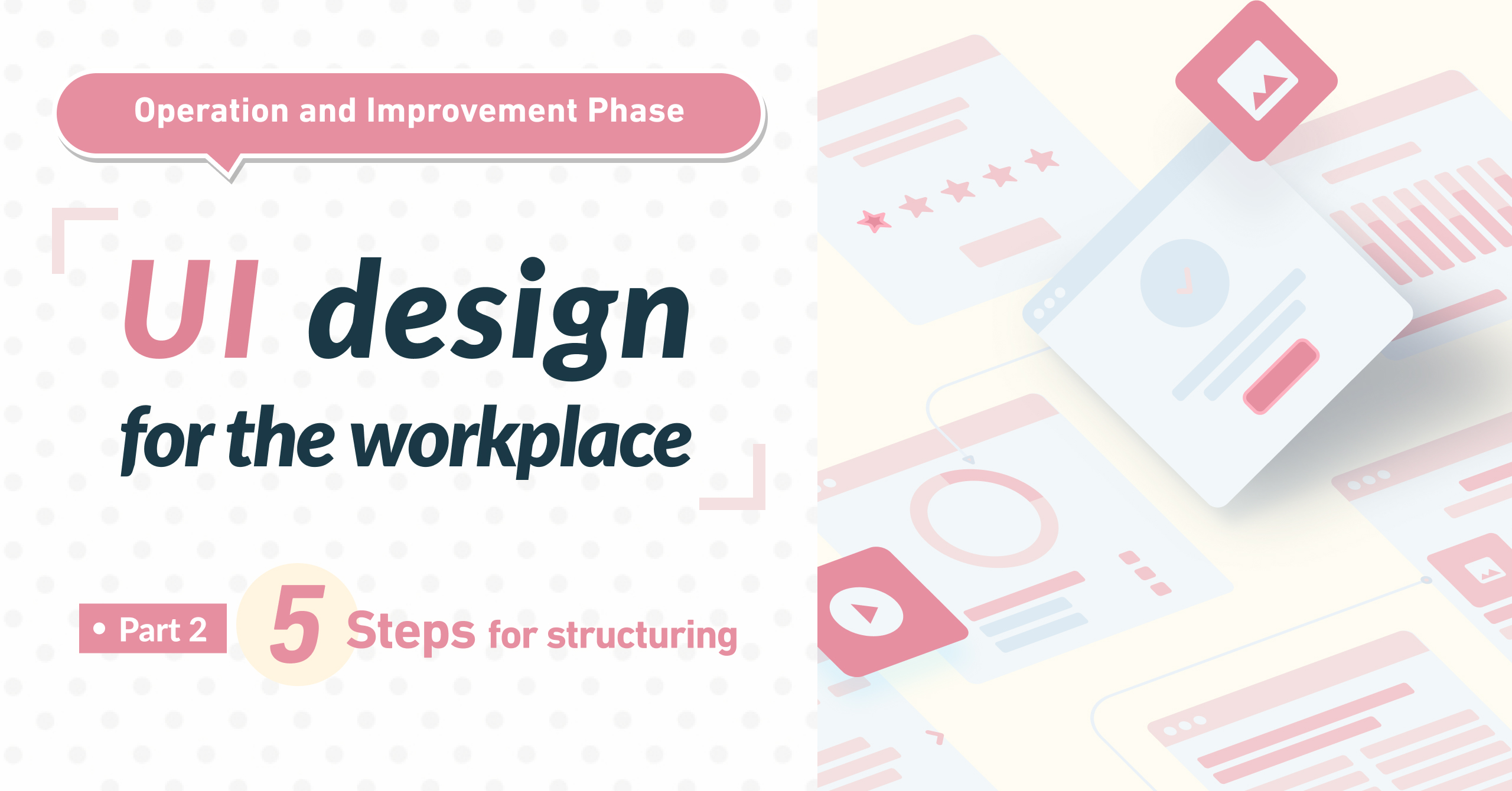
Hello!
We are the design team at Third Scope Inc.
In Part 2 of this series, we explored the UI improvement process through user testing and data validation during the verification phase.
In this final installment, we’ll examine the operations and continuous improvement phase, showing you how to build robust systems around UI for sustainable growth and resilience.
Why “One-and-Done” Isn’t Enough

UI design doesn’t end at release.
In fact, release is just the beginning.
As user feedback and behavior accumulate, distortions and areas for improvement in the UI become increasingly apparent.
When your product scales and new features are added, the durability of the design faces its true test.
Success requires both flexible, resilient design structures and systems for ongoing improvement.
In this article, we’ll explore how to nurture UI after launch through five key perspectives, offering practical best practices for each.
Table of Contents
- Why “One-and-Done” Isn’t Enough
- Disclaimer
- 1. When and How to Redesign UI
- 2. Designing Scalable UI
- 3. Operating a Design System
- 4. Preserving Knowledge in the Organization
- 5. Creating a Continuous UI Improvement Cycle
- UI Is Something You Grow — Recap of the Three-Part Series
Disclaimer
The practices we share here represent one of many possible approaches. In design, there’s rarely a single correct answer—the optimal solution depends on your specific goals and context. We hope these insights inspire and guide your thinking.
1. When and How to Redesign UI
Over time, UI naturally develops “distortions” through feature additions and daily operations.
These distortions can impact usability and increase both development and maintenance costs.
Key indicators that signal it’s time for a redesign include:
- Quantitative changes in KPIs or completion rates
- Qualitative feedback from users
- Increased complexity in screen structure due to added features
Before starting any redesign, conduct a UI audit to catalog inconsistencies across screens and components. This helps visualize your “UI debt.”
For example, when new features make screens too long and push main actions out of view, a UI audit can identify this issue and prompt a targeted redesign.
2. Designing Scalable UI
Your UI’s ability to adapt to change depends on its initial design foundations.
Key considerations include:
- Building components for reusability
- Maintaining generous spacing and consistent layout rules
- Defining display rules for different states (e.g., empty, loading, error)
These state management rules directly influence development and QA efficiency.
Additionally, early integration of accessibility requirements—like color contrast, focus states, and ARIA attributes—prevents costly future revisions while ensuring long-term quality.
3. Operating a Design System
As products scale, collaboration between design and development becomes increasingly detailed.
A robust design system becomes essential for maintaining consistency and reusability.
Essential components include:
- Atomic Design principles using Atom/Molecule structures
- Tool integration: Figma + Tokens Studio on the design side, paired with Storybook for development
- Naming conventions and state-based variants, increasingly enhanced by AI tools
A well-maintained design system speeds up both design and development while reducing uncertainty in the design process.
4. Preserving Knowledge in the Organization
Design driven by individual knowledge has clear limitations. Maintaining UI quality over time requires visualizing and sharing knowledge across the organization.
Effective approaches include:
- Documenting naming conventions and formatting guidelines in tools like Notion or FigJam
- Maintaining UI pattern libraries and usage examples
- Fostering a “UI reference culture” via Slack or similar platforms
Recent advances in AI have made it easier to capture and accumulate design knowledge from team discussions through automated meeting notes and summaries.
Even for non-client work—like writing this article—documenting processes reduces reliance on specific team members and makes projects more accessible across the organization.
5. Creating a Continuous UI Improvement Cycle
UI improvement should be woven into your team’s culture, not treated as a one-time project.
This requires both an inlet for user input and a systematic forum for decision-making.
Essential steps include:
- Organizing user feedback from CS and interviews
- Making decisions based on KPIs (e.g., completion or error rates)
- Documenting improvements in a shared UI roadmap
Monthly UI review meetings to discuss recent changes and plan improvements help embed UI enhancement into your team’s regular workflow.
This approach transforms UI improvement from a reactive effort into an ongoing cultural practice.
UI Is Something You Grow — Recap of the Three-Part Series
Throughout this three-part series, we’ve explored the complete spectrum of UI improvement:
- Part 1: Design perspectives and common pitfalls
- Part 2: Testing and validation in the verification phase
- Part 3: Systematizing operations and continuous improvement
We hope these insights help you and your team continue to grow and evolve your UI alongside your product.
At TS (Third Scope) Design Team, we work with clients across diverse industries to create, redesign, and improve digital products.
We’ll continue sharing design insights through this Note, so stay tuned!
Thank you for reading — we welcome your thoughts and feedback.
See you in the next article!


